![]()
Heinkel He 111H-6
| You
can choose, beside the usual gunner and bomberstations, a somewhat experimental
horizontal aiming sight. You can access it by hitting the F6 key on your keyboard. Should be handy to aim Torpedoes and the Henschel rockets. This particular plane would be your choice for all sort of tactical bombing, anti-ship missions and for the use of some extra-ordinary stuff like real big bombs, Henschel guided rockets and Hagelkorn gliding bombs, although the later two work like usual bombs/rockets due to limitations of the game engine. Defense armament of 5 Mg15 and 1 MG FF. Acts as a tactical bomber in the game, service entry 12/01/1941 |
|||
 |
 |
 |
 |
| Heinkel He 111H-6 - Stab I./KG 26, France, Summer 1942 |
|||
The base airplane has no national tail markings to avoid offending and conform to relevant national laws. To apply historically correct tail markings, as in the picture to the right, download this file and follow the installation instructions. Download
historical markings - 266 KB |
 |
||
You
need to download the shared files pack and the complete plane pack |
|||
| |
|||
| Alternate color schemes | |||
The
Ground Crew seeks to depict camouflage and markings with the highest
possible level of historical accuracy. The original and additional "skins"
are produced using photographs and/or "GC validated" profiles
of the subject aircraft. However, without colour photographs from every
angle of the subject aircraft, it is impossible to guarantee 100% accuracy.
Therefore any elements that require interpretation or extrapolation
are based on a thorough knowledge of standard Luftwaffe, or unit specific,
camouflage and markings. Please note that, on the basis of historical
accuracy, all planes show swastika markings on the tail. So, if you
feel offended by such exhibitions, please do not use these files. |
|||
| Heinkel He 111H-6 |
 |
 |
|
 |
 |
Heinkel He 111H-6 |
|
| Heinkel
He 111H-6 |
 |
 |
|
 |
 |
Heinkel
He 111H-6 |
|
Heinkel
He 111H-6 - 6./KG 26 |
 |
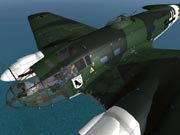 |
|
The
skin zip files containsonly the necessary dds files to modify the camouflage
and markings of the plane. Just unzip in the Texture folder of the airplane
directory. We suggest to backup the original texture files first. |
|||